Greatmail Email Provider Partners with Mailbird

We are very thrilled and thankful that Greatmail LLC has added Mailbird as a featured mail client in their services and apps Marketplace, along with integrating it into their checkout.
So in this article, we'll cover:
What Is Greatmail? Review
Greatmail LLC is a business-class email hosting service provider. It offers email hosting, reseller email hosting, application hosting, and SMTP hosting services. For application and cloud developers, Greatmail webmail also offers custom solutions, such as multi-server load-balanced configurations.
The company behind Greatmail was founded in 2003, headquartered in Austin, Texas. Its technology infrastructure is geographically dispersed at data centers in North America and Europe.
As one of the early email hosting providers, Greatmail has earned brand recognition as an affordable, high-availability email service provider, and it's now available in Mailbird.
Greatmail Co-Founder, Ryan Hess says:
"We love the simplicity of Mailbird and are pleased to be able to offer it to our clients when they sign up for email hosting. We integrated Mailbird into our checkout with a checkbox asking customers if they'd be interested in learning more about Mailbird. If they check the box, we provide a link to Mailbird upon completion of the signup process."
Hess added, "We also feature Mailbird as a featured mail client in our services and apps Marketplace. We are excited to be able to connect with Mailbird users looking for dependable email hosting and expert support for their business or personal email."
What Are the Advantages of Greatmail?
Greatmail isn't just a long-standing email hosting service. It can also offer some major benefits to suit a modern business consumer. Here are a few of them.
You can access your emails from anywhere.
The service is cloud-based so you can access your email from anywhere for as long as the emails are in the cloud. This can be a desktop or a webmail email client, as well as a wireless device.
You can be in sync with any device or app you choose.
If you're using email clients, such as Mailbird, but also like to check in with a webmail email client or on your mobile, Greatmail has you covered by syncing email messages across different destinations.
The service supports different email protocols.
Greatmail email hosting is compatible with both POP3 and IMAP. This means you can keep your emails on the server to access from different devices. But if you prefer to keep all emails on one device and use them offline, you can set up a POP3 account as well.
You get access to a web-based admin panel.
The admin panel provided by this email host will allow you to manage one or more accounts. You'll be able to manage different aliases, change passwords, create vacation messages, and much more.
Sounds great, right? Then let's see how to add a Greatmail account to your Mailbird app.
How to Add a Greatmail Account to Mailbird

For Mailbird Users
If you're not yet a Greatmail webmail user:
- Go to your Mailbird AppStore and open the Service tab.
- Click Greatmail → you will be directed to the Greatmail website where you can purchase email hosting direct from Greatmail.
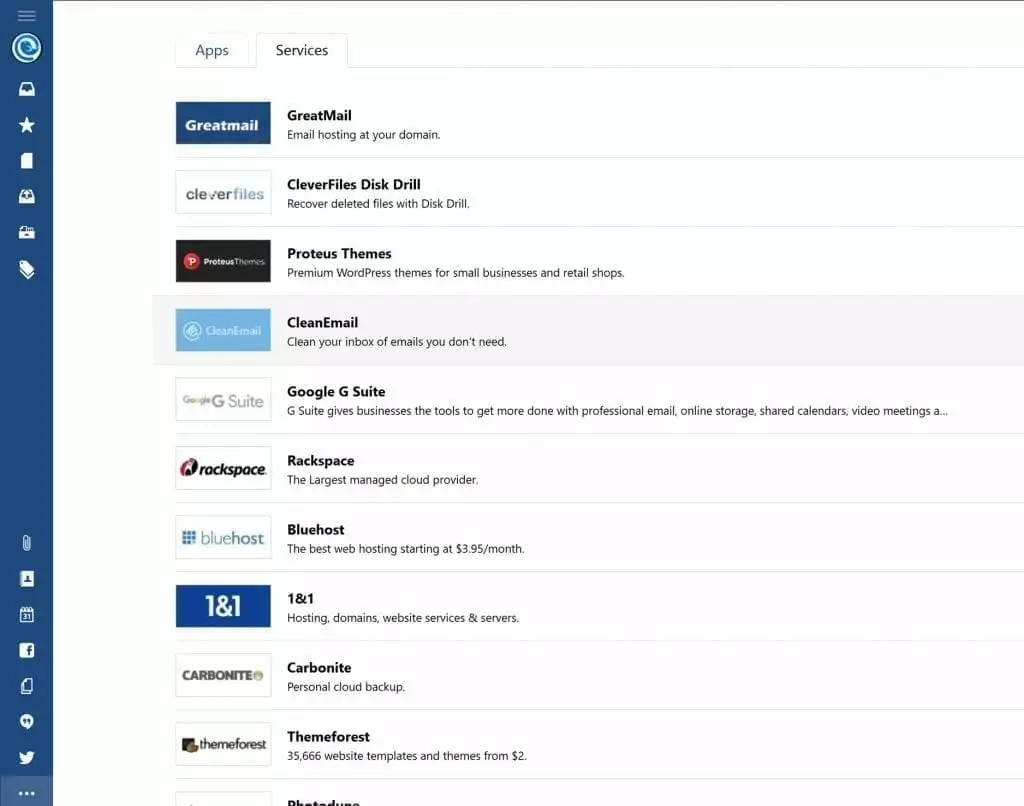
For Greatmail Users
Should you already be a Greatmail user, you can simply add your account by following these steps.
- Go to your Mailbird menu at the top left corner and select Settings. Go to the Accounts tab and click the Add button.
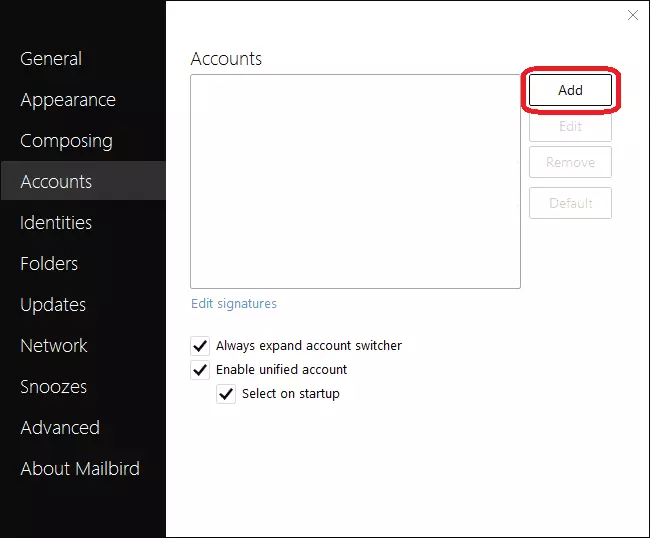
- Input your login details. Mailbird will usually find all the details needed to set up your account.
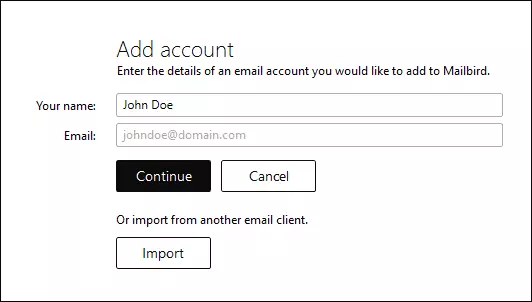
Once confirmed, Mailbird will retrieve all your emails. This may take a few minutes, depending on the number of emails and also on your internet connection.
And that's it — you are all ready to dive into your email.
Why Choose Mailbird for Your Greatmail Account?
If you're not yet using Mailbird, here's an awesome opportunity to try it. Downloading the app gives you a free trial where you can test all the features of one of the most highly rated Windows email clients. So why choose Mailbird?
- It's an email client. Email clients are a more sophisticated type of software for managing emails. And not just that, Mailbird is also a desktop app — this means you'll be able to switch from work tasks to email tasks, and to the fun activities, more conveniently. Email clients provide fewer distractions than when you're hanging out in a browser and also mean you can work offline.
- It's a multi-account email client. If you have more than one Greatmail account or you also use other email services, you can have all your accounts in one app. A step further from that — you can manage all emails from different accounts in the Unified Inbox.
- It offers advanced functionality and a variety of integrations. From the bare necessities of email search and organization to task managers and perks, such as an unsubscribing tool or video conferencing, everything you need is right inside your email client.
Wrap Up
When a business-class email hosting service and a highly rated email client come together, you get a convenient, powerful, and safe way of managing your mail. Connect a Greatmail account to Mailbird and increase your email productivity with advanced features and integrations.
For account support, please contact Greatmail email hosting support directly by visiting http://support.greatmail.com/.
For any other questions, shoot us an email or leave us a comment below.